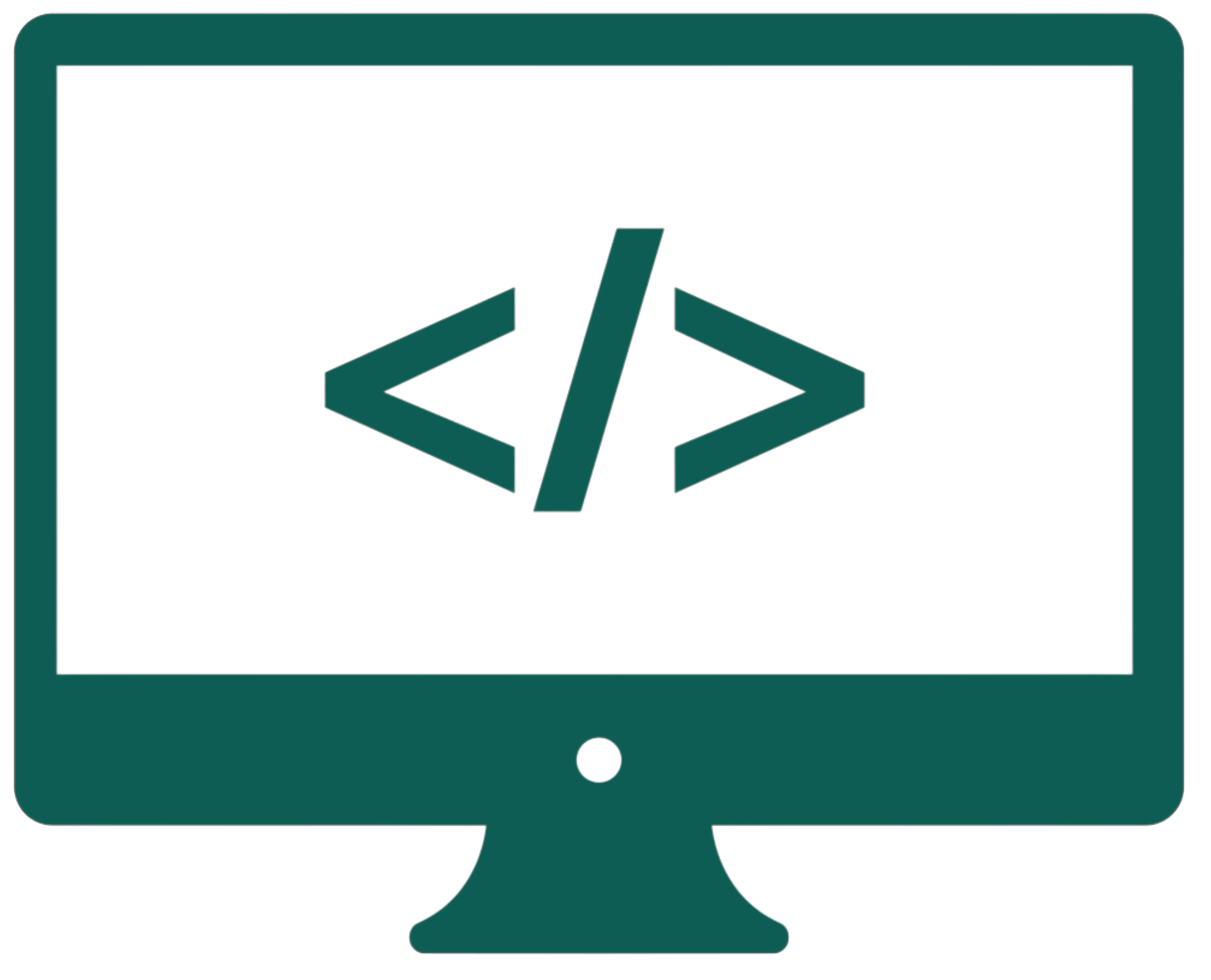Queries
SELECT statement
-- Displaying selected columns from a given table
SELECT *
FROM table_name;
We can use arithmetic operators in the SELECT statement to perform calculations, such as SELECT price, quantity, price * quantity FROM products;.
AS clause
-- Giving an alias to a column in the result set (useful for readability and in ORDER BY or GROUP BY clauses)
SELECT column_name AS 'c_name'
FROM table_name;
DISTINCT clause
-- Displaying every value from a given column only once
SELECT DISTINCT column_name
FROM table_name;
WHERE clause
-- Displaying values from records in which a specified condition is met
SELECT column_name
FROM table_name
WHERE column_name = 2;
LIKE operator
A WHERE statement criterion used to search for a specific pattern.
SELECT column_name
FROM table_name
WHERE column_name LIKE 'ABC';
_ wildcard
One unspecified character in the “pattern” that the LIKE statement is looking for.
SELECT column_name
FROM table_name
WHERE column_name LIKE '_QL';
% wildcard
An unspecified number of characters of any type in the “pattern” that the LIKE statement is looking for.
SELECT column_name
FROM table_name
WHERE column_name LIKE 'S%';
NULL values
Checking if a field contains a value (NULL means no value).
SELECT column_name
FROM table_name
WHERE column_name IS NULL;
SELECT column_name
FROM table_name
WHERE column_name IS NOT NULL;
AND operator
An operator used to combine conditions in a WHERE statement. If all of them are true, the record is displayed.
SELECT column_name
FROM table_name
WHERE column1_name = 1 AND column2_name = 2;
OR operator
An operator used to combine conditions in a WHERE statement. If any of them is true, the record is displayed.
SELECT column_name
FROM table_name
WHERE column1_name = 1 OR column2_name = 2;
BETWEEN operator
-- Filtering values according to the numerical range specified in the WHERE statement (we can also use ranges with letters)
SELECT column_name
FROM table_name
WHERE column_name BETWEEN 2 AND 7;
ORDER BY clause
Sorting a table descending (DESC) or ascending (ASC) by the values of a specified column. Ascending sorting also means alphabetically. ASC is the default option.
SELECT column_name
FROM table_name
ORDER BY column_name DESC;
-- Sorting by multiple columns
SELECT column_name
FROM table_name
ORDER BY column_name DESC, column2_name ASC, column3_name;
CASE statement
The CASE statement is a conditional expression that allows us to evaluate a set of conditions and return specific values based on which condition is met.
SELECT column1_name, column2_name,
CASE
WHEN column1_name > 10 THEN 'It is 10.'
WHEN column1_name = 20 THEN 'It is 20.'
ELSE 'It is 30.'
END AS case_example
FROM table_name;
IF statement
The IF statement is similar to the CASE statement but is used for executing specific SQL statements based on a condition. In contrast, the CASE statement evaluates multiple conditions within a single expression.
IF column1_name > 10
THEN
SELECT 'Value is greater than 10';
ELSE
SELECT 'Value is 10 or less';
END IF;